Vertical Menu broken in IE8 |
|

Kirth Gersen
|
Hi all, eventually sorry for my poor english.
I created my own site with artisteer and drupal 6, and it went very well! It works fine with chrome and firefox, but in explorer 8, the vertical menu is not looking well. I post here two photo for major comprehension.<p> </p>
<br>Chrome and Firefox:<br>
<img src="http://farm5.static.flickr.com/4057/4509330814_403c3afc77.jpg" width="500" height="325" alt="Site_01" /></img>
<p> </p><br>Explorer 8:<br>
<img src="http://farm5.static.flickr.com/4025/4508691943_6e0fa0c5d0.jpg" width="500" height="325" alt="Site_02" /></img><br>
<p> </p>It's because of the header? In the explorer it's slight off in bottom and the vertical menu drop off? But works fine in chrome and firefox. If yes, where i manage the css or the php? Thanks for the help.
|
| |
Kirth Gersen
|
Sorry for my error in posting the images, but here:p> </p>
<br>Chrome and Firefox:<br>

<p> </p><br>Explorer 8:<br>
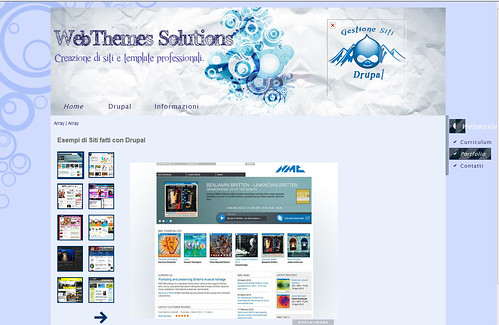
|
| |
Kirth Gersen
|
I solved! It seems that IE8 don't know very well the layout page of the style.css or rather than the style.ie7.css lack the adeguade code!
In the style.css that work for firefox, chrome, so far, i have the sequend code:
/* begin LayoutCell, content */
.art-content-layout .art-content
{
width: 75%;
}
.art-content-layout .art-content-wide
{
width: 100%;
}
/* end LayoutCell, content */
/* begin LayoutCell, sidebar1 */
.art-content-layout .art-sidebar1
{
width: 30%;
}
/* end LayoutCell, sidebar1 */
And it's works fine with firefox and chrome, but explorer broke the layout page and the sidebar is off.
To resolve i added the sequend code in style.7.css:
.art-content-layout .art-content-wide
{
width: 77%;
}
Modify the width to adeguate the sidebar to the page in IE8. Less width can move to the left the sidebar, the higher width can move to the right the sidebar.
.art-content-layout .art-sidebar1
{
width: 23%;
}
Modify the width so that the sum of the witdh of .art-sidebar1 and .art-content-wide is 100%. If art-content-wide is 77%, then i added in art-sidebar1 23%.
77% + 23% = 100%.
content-wide + sidebar1 = 100%.
It's necessary because after the modify of art-content-wide, every time i turned the page, for a moment the sidebar stretched and then turned back to normal. To fix the sidebar i added width 23%, and it's my assumption that the layout total is 100%.
But so far, that works for me very well in ie8. I doesn't know if it works for previous version of ie. I don't touched the style.ie6.css.
But later i can test if it work for previous version of ie. Bye.
|
| |
Kirth Gersen
|
Errata corrige, The file to modify for IE8 is style.ie7.css. bye
|
| |
Donovan
|
looks like it does not make any different in Windows 7. Have to test/try it in XP.
IE8 seems to behave different in Windows 7 compatibility makes no different.
|
| |
Mark C
|
You problem is that IE only allows 30 css sheets on a webpage. You will have to install a CSS optimizer such as these:
http://drupal.org/project/unlimited_css
or
http://drupal.org/project/ie_css_optimizer
of you can go to "Performance" under your "Site Configuration" menu in the Admin screen and then click on "Optimise CSS files".
Mark C.
|
| |
|
|