Documentation > Moodle
Creating and Installing Moodle Themes with Artisteer
Designing Moodle Themes with Artisteer
Installing Moodle Themes created with Artisteer
With Artisteer you can create professional Moodle themes without having programming skills or struggling with HTML, CSS, Photoshop, Dreamwaver, and other web design technologies. Artisteer automatically proposes new and unique theme designs for you, that can be later adjusted and finalized to your taste.
Designing Moodle Themes with Artisteer
The following explains how you can quickly create great Moodle themes:
- Start Artisteer and click the "Suggest Design" button a few times, until you see an idea that you like.
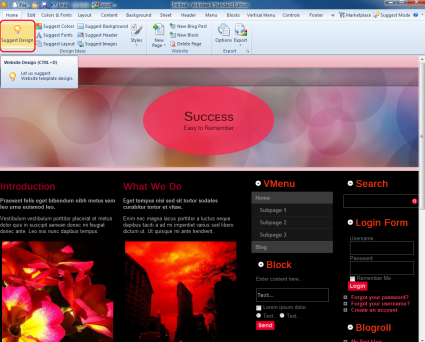
- Adjust design elements, including the layout, background, header, fonts, etc.
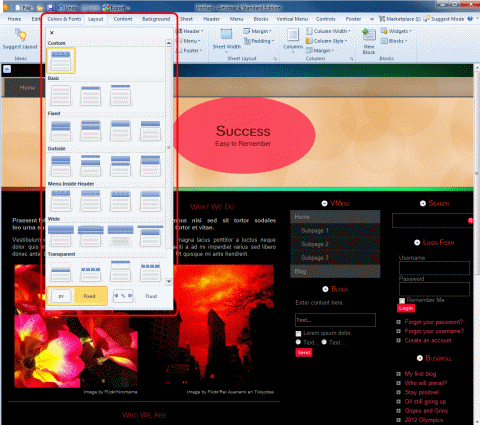
- Export your Moodle theme to a folder on your computer.
Note: The Moodle export plugin is not included in Artisteer 4.0 by default. Please install it (for free) from Artisteer Marketplace, navigating Export -> Marketplace -> New -> Moodle Theme -> Install.
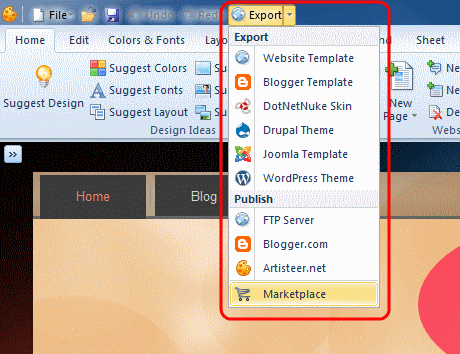
After that you can export your Artisteer theme to Moodle.
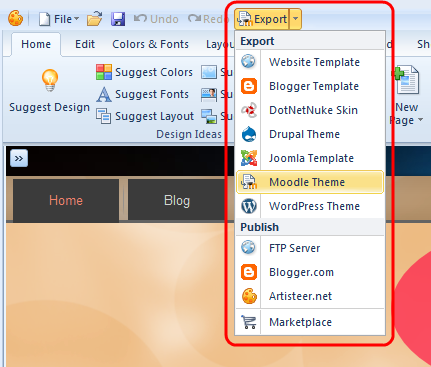
Note: Don't use capital letters, special characters, or spaces in the theme folder name.
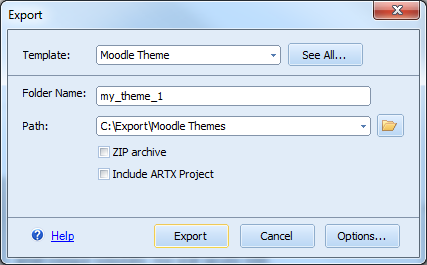
Installing Moodle Themes created with Artisteer
- Upload your newly exported template folder to the /theme folder within your Moodle installation (e.g. using the FTP manager).
- Log in to your Moodle Administration, create and open a new course (or select an existing one from the list of available courses), going to Home -> Courses.
- Go to the Settings -> Site Administration -> Notifications and check for available updates.
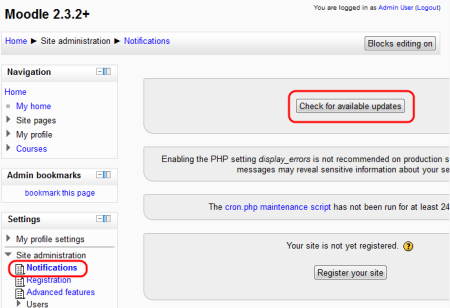
Note: By going to Notifications, the status of all the modules, add-ons and themes is being checked and updated and the list of available themes in Theme Selector is updated after this.
- Navigate Settings -> Site Administration -> Appearance -> Themes -> Theme Selector.
- Press the "Clear theme caches" button.
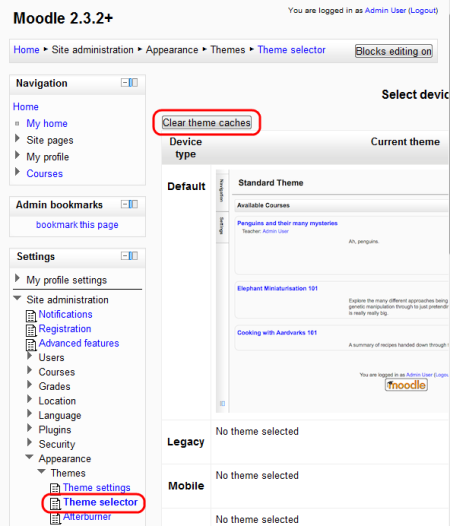
- Select your theme from the list that has appeared and click "Use theme" to set it as default for the course.
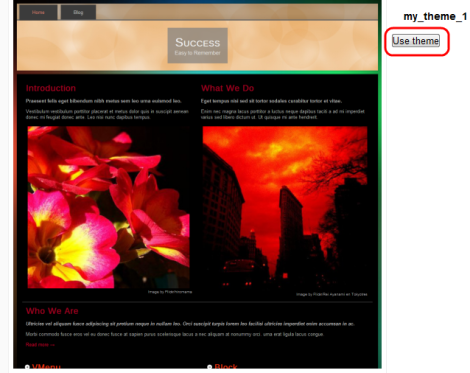
Congratulations on your professionally designed Moodle theme!