Documentation > Upgrading Artisteer
Upgrading Artisteer
To upgrade Artisteer please follow the steps below:
- Download the latest version of Artisteer available at our Downloads page or at this link.
- Run the installation file (like 4.2.0.XXXXXX.exe).
- The screen like this will appear:
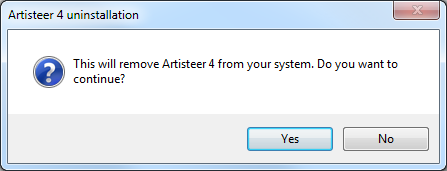
- You can choose whether to keep one or several Artisteer versions on the same system.
Please click "Yes" if you would like to remove the previous version before installing the new one.
Click "No" if you wish to keep both old and new Artisteer versions on your computer.
- Perform the installation process as usual.