Jacob
|
Any chance you could make an image of your linux install with wine fully working?
Would be a great short cut. 
|
| |
fabrizio
|
Hello Werner, and thanks for you time. 
I did yesterday a fresh installation of ubuntu on a Virtual Machine (Virtualbox). I supposed that my wine installation on main machine (host) was corrupted or compromised somehow.
On the VM I installed wine, then winetricks, then I followed all you steps (except msvcrt30.dll because I do not find it in my windows, I found msvcrt40.dll and I use that instead, anyway I don't know if it was correct.
Now, on my virtual machine with Ubuntu artisteer works fine.
The only note is an initial error (one time) when I click on the installation file of Atisteer: "invalid parameter". May be that is due to the missing msvcrt30.dll - I got no well this stuff.
Now, I spent an entire afternoon to arrange wine and winetricks on VM. So I'm going to understand if there is a way to transport the wine installation from the virtual machine to the host machine (everything working fine). Anywhay that last stuff is OT here in Artister forum.
Thanks for help Werner 
Hope some day I will be able to return it
|
| |
fabrizio
|
Werner, I forget to write that I activated the online update for IE7.
No problem until now.
I translate your tutorial in
www.artisteeritalia.it
thanks
bye
fab
|
| |
Werner
|
Hey Fabrizio,
I'm glad I could help, and that my explanation has helped you! 
Regards,
Werner.
|
| |
La cosa
|
works but the menus are not
|
| |
Adam
|
I have 3.0 almost working, but the main top menu doesn't appear. I think it might be the same problem La cosa has. Thanks to this thread, Werner in particular, I've come closer than ever to getting it to work!
|
| |
Merlinski
|
 Hi @ all! It's a pity, that no one from Artisteer does help and give us a linux version. I have a licenced Win version but would by a new one for to run on Ubuntu. Hi @ all! It's a pity, that no one from Artisteer does help and give us a linux version. I have a licenced Win version but would by a new one for to run on Ubuntu.
Greetings
|
| |
Rahat
|
Quote Shawn Gadwa:
I have wine installed on Gentoo Linux. I've tried this and its not worked. It keeps giving me tons of errors. I've followed your steps here and it came back with some errors... and ie7 did not install right. I tried to install the .NET framework and that did not work as it says I need ie5. I installed ie6 and then I was able to install the .Net framework.
Now, when I open the app, it keeps saying attempt to load the C runtime incorrectly. Then it says that it failed to load mscorwks.dll.
Any ideas? How can I install the dlls?
you may check this [url=http://www.articlewritingclicks.com/Dll_Errors/Mscorjit_dll_Unable_to_Load_Jit_Compiler__Repair_Tip.html]mscorjit dll[/url] article... The full article discuss only for this problem....hope it helps..
|
| |
Cedric
|
Hello
I trying to get running full Artisteer 3 on wine,
all work ok but the top menu doesnt appear ...
Anyone found the solution ??
|
| |
twistedbydesign
|
Installed fine, but same problem as above ^..... no toolbar
|
| |
pirulletto
|
Hello!
I've just install and activate Artister 3.0 via wine.
The application starts correctly but the edit buttons/menus are not visble.
Can anyone help me.
Thanks
|
| |
Magicf
|
Hello.
I installed it but no toolbar. Any idea?
Thanks.
|
| |
RicR
|
Hello everyone,
After many hours... success... version 3.1 running under Wine!!!
Here is a procedure to get Artisteer.3.1.0.48375 or older versions.(unfortunately it already does not work with v3.1.0.55575 or 4.0 beta). I tested the procedure several times, and it worked flawlessly time after time. I hope everyone has the same luck.
Test system: Ubuntu 12.04 64-bit
You MUST use with Wine v1.4 or v1.4.1 to start.
You must also have Winetricks installed (or alternativerly PlayOnLinux)
You must also have Wine-Gecko(i386 32-bit) installed with Wine.
1. Make sure you start with a CLEAN wineprefix. To do so, rename the hidden '.wine' directory in your home directory to 'wine.bak'. If you know what you are doing, and you have nothing else already installed to run under wine, you may just delete it.
2. Open a terminal session:
-on a 32 bit machine execute: 'sh winetricks winxp'
-on a 64 bit machine execute: env WINEARCH=win32 winetricks winxp
-the new .wine is created and configured.
3. If you are prompted to install Gecko, please do so.
4. If you are prompted to install wine-mono, please DO NOT install.
5. After the new wineprefix is created, use the "wine uninstaller" to check that gecko 1.4 or later is installed in the newly created wineprefix.,It will NOT work if not.
6. using the terminal: execute 'sh winetricks vcrun6sp6'
7. using the terminal: execute 'wineboot'
8. using the terminal: execute 'sh winetricks dotnet20'
9. using the terminal: execute 'wineboot'
10. using the terminal: execute 'sh winetricks gdiplus'
11. using the terminal: execute 'wineboot'
12. now just use the 'wine uninstaller' to install Artisteer v.3.1.0.48375
That's it.
After that you may even upgrade your Wine installation to v1.5.10.
The preview in browser, brings up Gecko, without any issues.
You do not need to install any other tweaks nor substitute dlls.
So far everything I tested seem to work ok...
Now we need to figure out what they changed in later versions of Artisteer 3.1 and v4.0 beta, that makes them crash under wine!!!
Good luck.
Ric.
|
| |
Sam
|
Quote RicR:
Hello everyone,
After many hours... success... version 3.1 running under Wine!!!
Here is a procedure to get Artisteer.3.1.0.48375 or older versions.(unfortunately it already does not work with v3.1.0.55575 or 4.0 beta). I tested the procedure several times, and it worked flawlessly time after time. I hope everyone has the same luck.
Test system: Ubuntu 12.04 64-bit
You MUST use with Wine v1.4 or v1.4.1 to start.
You must also have Winetricks installed (or alternativerly PlayOnLinux)
You must also have Wine-Gecko(i386 32-bit) installed with Wine.
1. Make sure you start with a CLEAN wineprefix. To do so, rename the hidden '.wine' directory in your home directory to 'wine.bak'. If you know what you are doing, and you have nothing else already installed to run under wine, you may just delete it.
2. Open a terminal session:
-on a 32 bit machine execute: 'sh winetricks winxp'
-on a 64 bit machine execute: env WINEARCH=win32 winetricks winxp
-the new .wine is created and configured.
3. If you are prompted to install Gecko, please do so.
4. If you are prompted to install wine-mono, please DO NOT install.
5. After the new wineprefix is created, use the "wine uninstaller" to check that gecko 1.4 or later is installed in the newly created wineprefix.,It will NOT work if not.
6. using the terminal: execute 'sh winetricks vcrun6sp6'
7. using the terminal: execute 'wineboot'
8. using the terminal: execute 'sh winetricks dotnet20'
9. using the terminal: execute 'wineboot'
10. using the terminal: execute 'sh winetricks gdiplus'
11. using the terminal: execute 'wineboot'
12. now just use the 'wine uninstaller' to install Artisteer v.3.1.0.48375
That's it.
After that you may even upgrade your Wine installation to v1.5.10.
The preview in browser, brings up Gecko, without any issues.
You do not need to install any other tweaks nor substitute dlls.
So far everything I tested seem to work ok...
Now we need to figure out what they changed in later versions of Artisteer 3.1 and v4.0 beta, that makes them crash under wine!!!
Good luck.
Ric.
How about making an iso of that Ubunto install with wine working for the rest of us?
|
| |
Sam
|
Quote RicR:
Hello everyone,
After many hours... success... version 3.1 running under Wine!!!
Here is a procedure to get Artisteer.3.1.0.48375 or older versions.(unfortunately it already does not work with v3.1.0.55575 or 4.0 beta). I tested the procedure several times, and it worked flawlessly time after time. I hope everyone has the same luck.
Test system: Ubuntu 12.04 64-bit
You MUST use with Wine v1.4 or v1.4.1 to start.
You must also have Winetricks installed (or alternativerly PlayOnLinux)
You must also have Wine-Gecko(i386 32-bit) installed with Wine.
1. Make sure you start with a CLEAN wineprefix. To do so, rename the hidden '.wine' directory in your home directory to 'wine.bak'. If you know what you are doing, and you have nothing else already installed to run under wine, you may just delete it.
2. Open a terminal session:
-on a 32 bit machine execute: 'sh winetricks winxp'
-on a 64 bit machine execute: env WINEARCH=win32 winetricks winxp
-the new .wine is created and configured.
3. If you are prompted to install Gecko, please do so.
4. If you are prompted to install wine-mono, please DO NOT install.
5. After the new wineprefix is created, use the "wine uninstaller" to check that gecko 1.4 or later is installed in the newly created wineprefix.,It will NOT work if not.
6. using the terminal: execute 'sh winetricks vcrun6sp6'
7. using the terminal: execute 'wineboot'
8. using the terminal: execute 'sh winetricks dotnet20'
9. using the terminal: execute 'wineboot'
10. using the terminal: execute 'sh winetricks gdiplus'
11. using the terminal: execute 'wineboot'
12. now just use the 'wine uninstaller' to install Artisteer v.3.1.0.48375
That's it.
After that you may even upgrade your Wine installation to v1.5.10.
The preview in browser, brings up Gecko, without any issues.
You do not need to install any other tweaks nor substitute dlls.
So far everything I tested seem to work ok...
Now we need to figure out what they changed in later versions of Artisteer 3.1 and v4.0 beta, that makes them crash under wine!!!
Good luck.
Ric.
How about making an iso of that Ubunto install with wine working for the rest of us?
|
| |
Kevin
|
Thanks Ric...
Works flawlessly - - Tip to the wise tho.. make sure you start with a fresh or new prefix... Anything more then what Ric outlines will not work properly..
Dont install any .NET framework past 2.0 so no Service packs!!! and this will only work with Gecko not IE - - You might be able to open edit and save but you wont be able to export in any format
|
| |
RicR
|
Thanks Kevin...
I am now working on version 4.0 of Artisteer, I have it working almost 100%.
The procedure for 4.0 is very different from 3.1
I will have something posted soon...
Ric
|
| |
yoeri
|
Quote RicR:
Thanks Kevin...
I am now working on version 4.0 of Artisteer, I have it working almost 100%.
The procedure for 4.0 is very different from 3.1
I will have something posted soon...
Ric
can jou post something about it?
would be great , i'm working to get 4 working on debian 6
i can install it , but when installed it wouldn't open....
say starting artisteer , and then, nothing any more
|
| |
James
|
Hows that going.
Working on installing 4.1 on Mint 14 right now.
Will let you know what happens.
|
| |
bigvax
|
linux: ubuntu 3.04
wine: 1.6rc
artisteer: 4.1
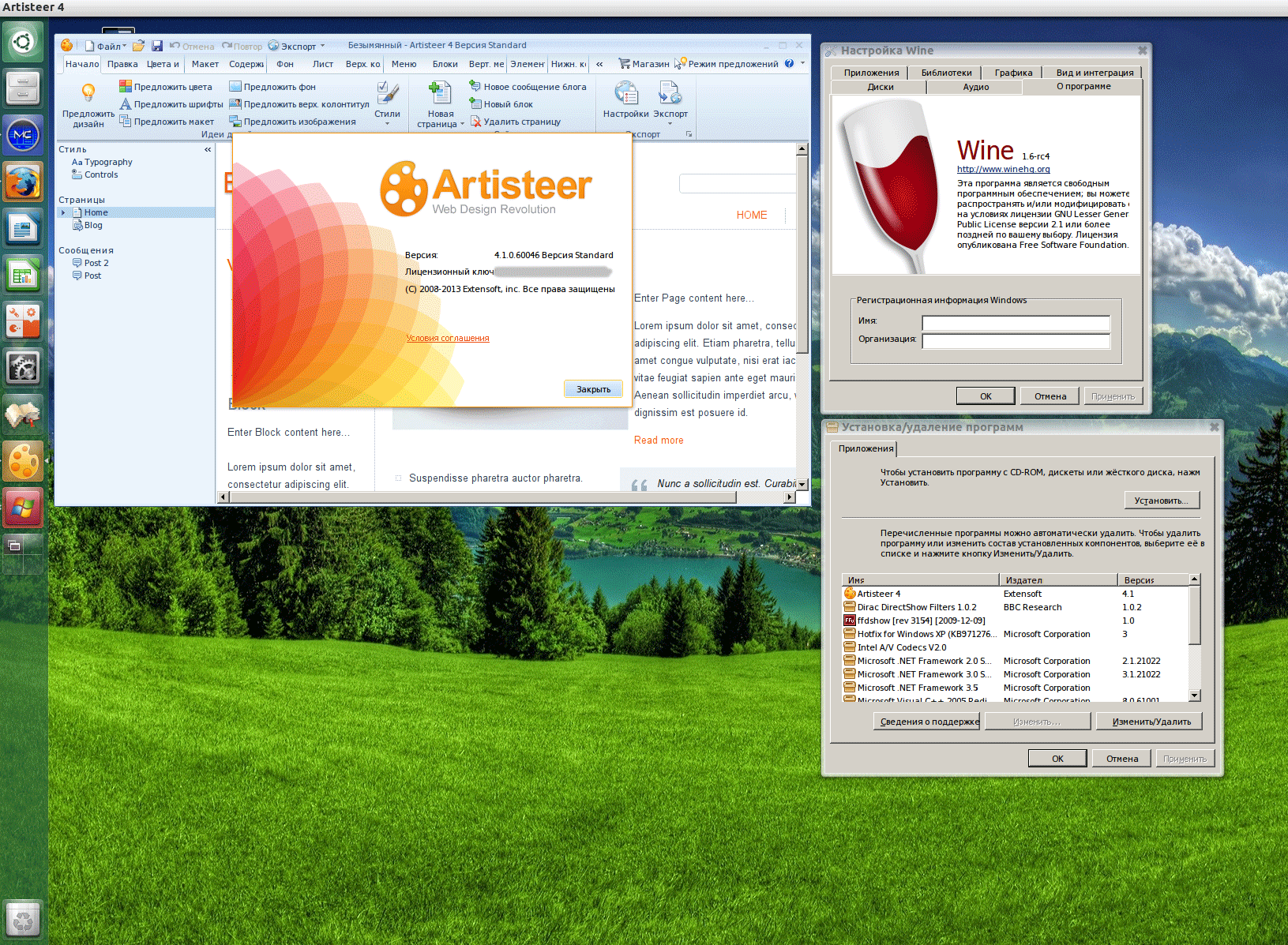
|
| |