blue sky
|
I have a simple plugin, FS Contact Form and its on a very dark theme. I have no problem changing the text boxes to white but the text entered into the text fields in the contact form are a pale grey.
No problem I thought, changed that to red and indeed when I use the 20 13 standard theme the font changes to red. BUT as soon as I switch back to my Art 4.0 theme it is overriding this and makes it a pale grey.
Where the heck do I change this in Artisteer?????
|
| |
sound
|
Sounds like table borders?
|
| |
Bazish
|
Share your live site link to see what's the issue
|
| |
blue sky
|
Its the text colour in the Form fields that I have set to Red and this shows up in a standard WP Theme bujt not my Artiosteer generated one. Here it is a pale grey and it is hard to see.
http://forgemobilityservices.co.uk/contact-us/
|
| |
gcm
|
Under the styles tab of FS Contact Form settings add color: #C80F47 !important to your Input Text Fields and Input Textarea Field section.
Note: Change the color to whatever you want and be sure to include !important with the color: attribute
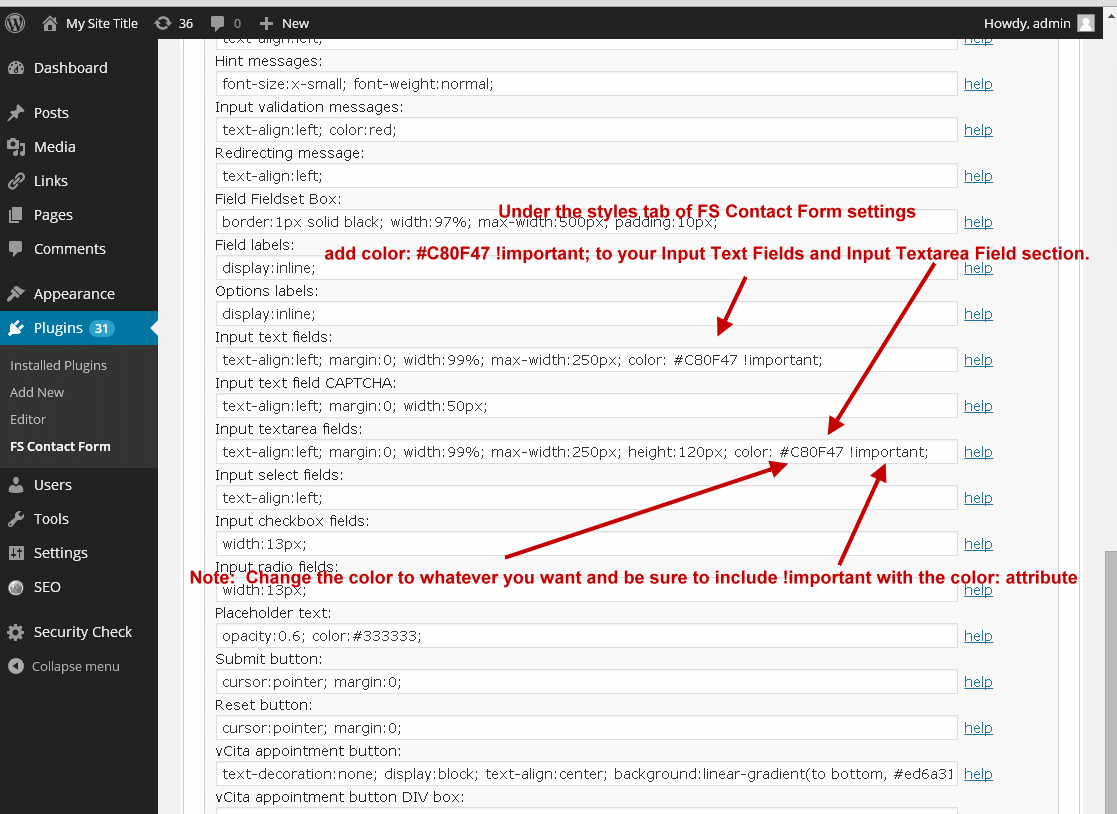
|
| |
blue sky
|
GCM - you are a genius!! How the heck did you know to include the "!important" ?? I am SO SO grateful!!
|
| |
gcm
|
!important usually over-rides other style properties. Glad it worked for you.
|
| |