Rabid
|
Greetings 
Was wondering if anyone knows how to import an Artisteer template with content on a WP site with WooCommerce installed without it over writing the plugin.
If I use a default WP site, install Woo, then import just the theme all is well, but if I import the content included with the theme All traces of Woo vanish from the menus and I cannot find the pages it creates, even if I use the links to them in the address bar or install WooCommerce after I install the theme and it's content.
Any way to make Artisteer and Woo play nice with each other and restore the store buttons to the menu?
Got the feeling I am missing something obvious here, but go easy on me I normally use Joomla.
Searched the forums and web and cannot find anything current or relevant.
Using latest Artisteer 4.3 Home and WP 3.9.2
|
| |
Rabid
|
Okay so I got Woocommerce to magical install correctly after several tries. no idea why it started working properly but it did.
Now I have a new problem with the header and menus being weird though.
Top of the image is how it normally looks, when you press a menu button though the header and the menu shoot out left and right to the screen edges.
Only does it once I have Woo installed.

Anyone know how to fix it?
|
| |
Elvira
Artisteer Team
|
Hi Rabid,
Artisteer replaces/unpublishes the content of a website after you press "Replace imported content".
You can configure/reassign all pages in Woocommerce settings, please see these settings:

As for the issue with the menu, we'll need your .artx project to be able to reproduce it. Please contact Artisteer support via this link http://www.artisteer.com/?p=support and provide us with your project.
Also please let us know your browser and its version.
Best regards,
Elvira
|
| |
Rabid
|
Thanks for the prompt response Elvira. 
So if I follow the above it will make My Artisteer and Woocommerce content merge properly?
It's reverted to going back to over writing everything, still no idea how I got it too magically work, but an updated template made it go back to being stupid.
I'll send the project file as soon as I can.
The menu and header problem is only happening once I install plugins like the Woocommerce one.
Do you just need the .artx file or will you require the zip file with the content also?
|
| |
Rabid
|
Okay I still cannot get woocommerce to work while the Artisteer theme is enabled.
Every thing appears as in the images you have posted. I had installed the pages on every reset and attempt to get this working.
As soon as I disable my Artisteer theme and use one of the default wordpress themes everything appears, the woocommerce buttons on the menu along and pages along with the Artisteer content. Minus the theme and layout of course.
Here's some screenshots of what is going on for me.

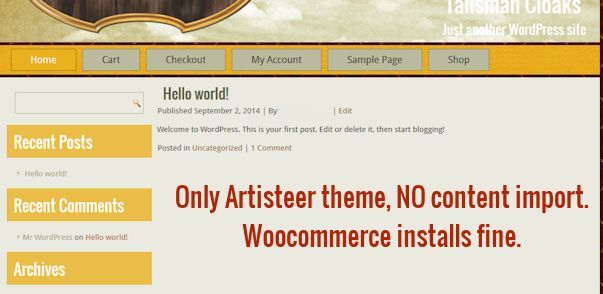

|
| |
Rabid
|
Just thought I'd add the last picture is Woo and Artisteer content with Artisteer theme disabled, using the Twenty Fourteen theme.
|
| |
Elvira
Artisteer Team
|
Once you activate Artisteer theme, you may need to adjust horizontal menu used on your website. For this go to Appearance >> Menus. Horizontal menu has "Primary Navigation" option checked for it. Once you found the necessary menu, adjust pages (menu items) in such a menu. So you can add necessary Shop, Products, Cart pages.
And in Woocommerce settings I provided in my previous message you set which page should be responsible for those "Shop", "Products", "Cart" pages. So let's say you have a simple page "test". In Woocommerce settings you assign Shop page to that "test" page. So now when you open "test" page, you'll see the Shop page with products.
Hope it's clear. But if it's not, just let me know, I'll be happy to explain it in more detail 
Best regards,
Elvira
P.S. I've also just answered your support ticket 
|
| |
adam
|
Doesnt a theme have to have a function in which it declares support for woocommerce. Not all standard themes are compatible with woo. You need to go to woo documentation as the hooks were rather specific if I remember correctly...I looked it this briefly about 3 months ago...im hazy on exact details...but could find it if needed.
|
| |
Rabid
|
Thanks Elvira, I'll see how it goes and report back if I require further assistance 
adam, I have tried following tutorials online without much success, most involve a custom woocommerce.php.
I'm too used to Joomla I guess.
But yeah, any and all relevant info to woocommerce, wordpress and artisteer and making them work are very welcome.
Right now I'd even settle for suggestions on e-commerce solutions. The sites for a friends small business so looking for free solutions at the moment with plans to upgrade to something like shopperpress in the future.
Just need something that works with artisteer themes and content and soon.
Any way, I'll try what Elvira says above before I get too carried away. 
|
| |
Trevor
|
WP Tuxedo ( http://wpthemecity.net ) is a WordPress exporter for Artisteer that supports WooCommerce. But it doesn't support exporting and importing Artisteer content, which I'd recommend not doing anyhow when it comes to a CMS, it does nothing but cause problems.
|
| |