Bob Doyle
|
I'm not finding the obvious method for utilizing Google fonts in the 4.0 version of the program. How and where to I choose them from within the interface? I can always add them after the fact after uploading the template to wordpress with a plug-in but I'm assuming I can do all this within Artisteer, but am not seeing the way to do it.
|
| |
calsnoboarder
|
You need to either click on FONT OPTIONS for the chosen text and scroll down to google fonts, or add the font through the COLORS & FONTS tab > FONT SETS > EDIT
|
| |
PurpleEdge
|
http://www.artisteer.com/Default.aspx?post_id=204360&p=forum_post&forum_id=9
|
| |
Bob Doyle
|
I see absolutely nowhere to choose Google Fonts in any dropdown.
|
| |
Renny
|
Hi Bob,
1. Go to the Colors and Fonts tab > Typography > Edit Typography.
2. Choose the text tag you'd like to change
3. You can choose items from Article Content, Header, Footer, ect + Menu, Header, Footer, etc.
4. Click the "Modify" Button.
The Font Family drop-down list contains lots and lots of Google fonts.
Hope this helps.
R
|
| |
PurpleEdge
|
or, select some text, and click on this...

All the fonts listed after "Google Fonts" are Google fonts!...

|
| |
Renny
|
Actually, Bob, PurpleEdge's method is better, as I have found a few bugs in the other method. Art Support tells me that they will be fixed in next update.
R
|
| |
DL
|
Quote PurpleEdge:
or, select some text, and click on this...

All the fonts listed after "Google Fonts" are Google fonts!...

I'm still a happy user of 4.0
The graphics links are broken in this post so it is not longer helpful. What do you click, please?
Thanks.
|
| |
gcm
|
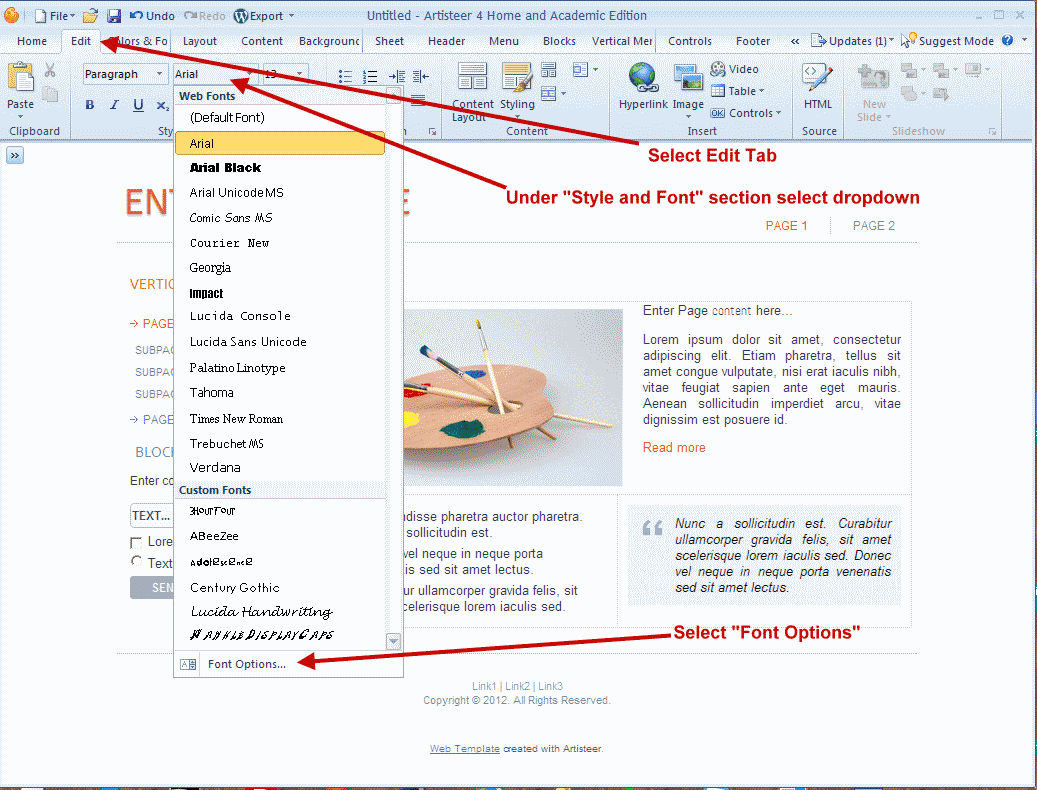
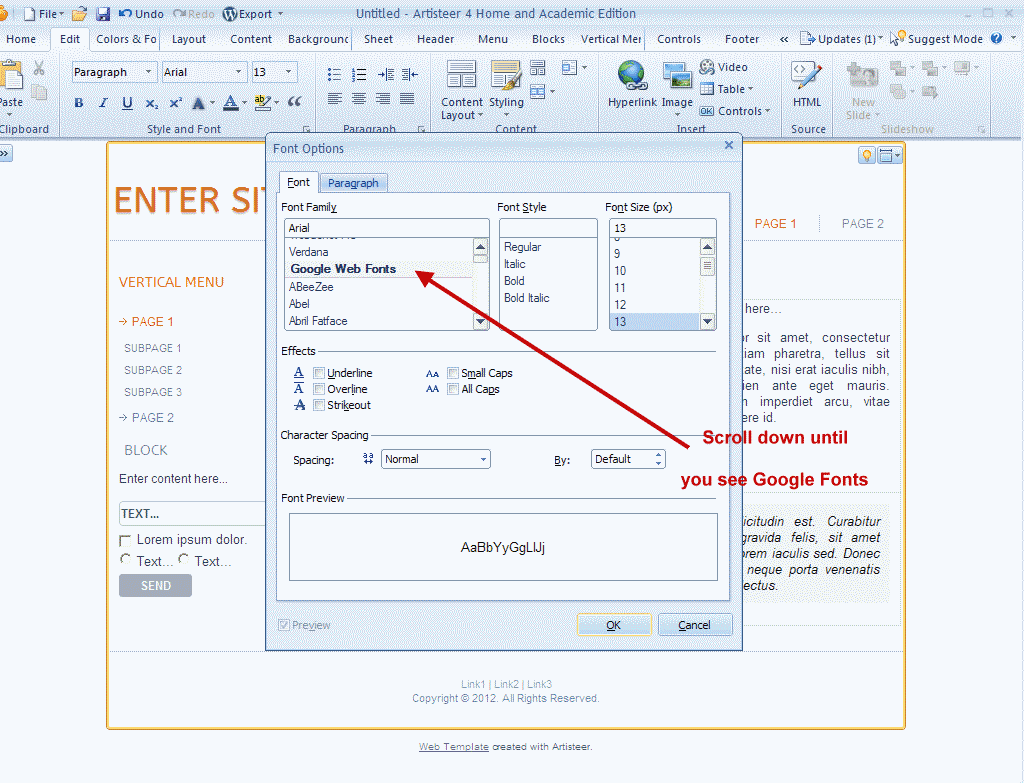
|
| |