Nick
|
Controls-> Input -> More options -> Shadow -> Customize it...
|
| |
Scott
|
Our form fields are taking up the entire width of the page, and the fields are nearly twice the height they should be. Firebug shows an input type of text with width=100% and padding of 8 px. I can't find where in Artisteer 4 to edit these values.
|
| |
shawn
|
Same issue! Drupal webform is a very popular module - any field changes like width or inline display are disregarded by the artisteer theme. see: http://shofar.shawnholt.com/content/contact-us for example.
|
| |
Barbara
|
To change the width of the form fields, you edit it in the new "Controls" tab, just like the shadow.
Controls-> Input -> More options -> Width type -> Width size
|
| |
ddye
|
Sorry, I should have posted that I worked it out awhile ago...
|
| |
TTNAE
|
Yeh, but what was your solution????? 
|
| |
Paul Podczervinski
|
Quote Barbara:
To change the width of the form fields, you edit it in the new "Controls" tab, just like the shadow.
Controls-> Input -> More options -> Width type -> Width size
Hi, I do not have the options for Widthy type or Width size
|
| |
gcm
|
It's under the control tab, select the arrow in the lower corner of the button section. This will open up the option section where the width type and size is
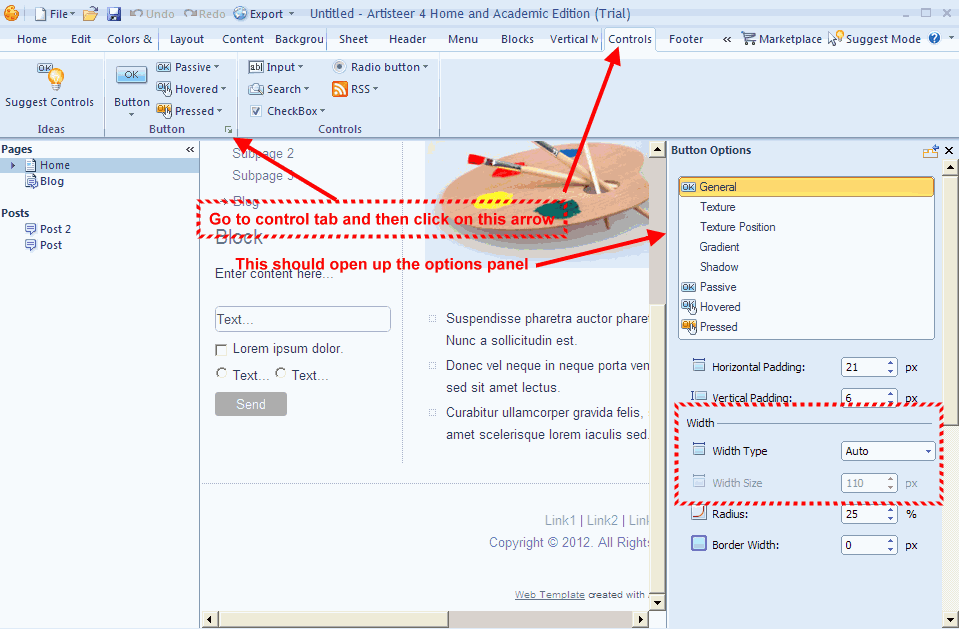
Quote Paul Podczervinski:
Quote Barbara:
To change the width of the form fields, you edit it in the new "Controls" tab, just like the shadow.
Controls-> Input -> More options -> Width type -> Width size
Hi, I do not have the options for Widthy type or Width size
|
| |
gcm
|
The above instructions were for the button, not input box. I played around with changing the width of the input box, but it appears to me that you can only change the width with the standard version of Artisteer 4 I can not change the width with Artisteer 4 Home/Academic version.
|
| |
Rahul Gupta
|
     
I am in love with artisteer ! The themes i have created using it works like charm and are perfect.
This is really great tool to get your own customized themes to most popular web applications !
I am planning to use my own themes on my blogs :-
http://www.iphonekart.com and http://urladda.com
|
| |
xavier
|
is it normal that with the version 4 of artisteer we can not change the width of the input boxes?!? I used to have that fonctionality, but now with the upgrade, I don't find that anymore?!?
Is there a way to set the field width in pixels directly in the CSS?
Thanks in advance!
|
| |
goga
|
Quote ddye:
Quote Garry:
You may like to post the site URL here
Ah, sorry:
http://richmondmediasystems.com/contact/
A new site under development. Note that when you fill in a field, the text is shadowed and difficult to read.
|
| |
Denzel washington
|
I have the same issue here. I want to change the background color, font type and font color of my form fields but I can get it working.
The more options button below all form fields is light gray and so I can't click it.
Can someone help me out?
Thanks
|
| |
gcm
|
Are you using the Home or Standard edition?
Quote Denzel washington:
I have the same issue here. I want to change the background color, font type and font color of my form fields but I can get it working.
The more options button below all form fields is light gray and so I can't click it.
Can someone help me out?
Thanks
|
| |
Denzel washington
|
Home. Why? Do I need to fork out 80 bucks upgrade just for that?
|
| |
gcm
|
I think you need the standard edition for all the options
|
| |