D2
|
I see a lot of post's where people want to remove Artisteer's "Created by Artisteer ver 3.xxx". Many people tell those users to edit the output manually with every file after export. Some have said use Notepad++
Well I decided to create a program to make it even easier, for the novice user to advanced, to make their templates their own!
D2-Designs Find and Replace application
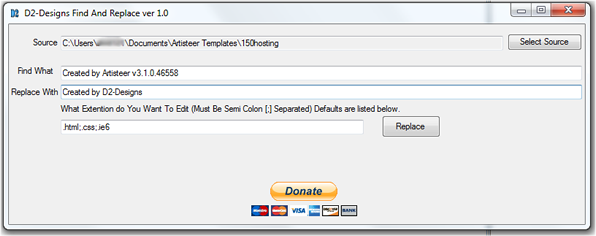
With that you can edit all the source contained within a folder and even subfolders with whatever text you decide.
Example:
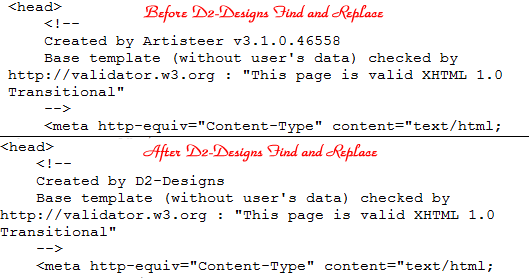
You can get it at the following link:
http://www.d2-designs.net/software/fnrsetup.zip
Best of all it's free and easy to find via the link above. There is a paypal button within the app for those who think the tool is helpful with a name your own donation ammount. I will develope this program more as time permitts and as Artisteer grows.
I believe that since you purchased the software the Branding should be removed!
Thanks,
D2
|
| |
D2
|
P.S. If you have problems go to
http://www.d2-designs.net/support.html
We can help where we can.
|
| |
Phil
|
Thanks!
|
| |
mina
|
thanks great job
|
| |
D2
|
To anyone who has downloaded this utility,
There is an update available, run the program>right click on icon in taskbar>Check for Updates... Click Ok and it will download the new version.
You will need to uninstall the current version before installing this one, future releases may not require this action.
More features to come...
Enjoy!
|
| |
Dave B
|
Any chance this could do the same for the zipped templates for CMS templates??
|
| |
D2
|
I'd hate to flood artisteer's forums for a program they didn't create, if you'd like to post more information as to what you mean you can visit
http://www.d2-designs.net/phpbb/viewforum.php?f=6
Thanks! Hope to help!
|
| |
mina
|
great work D2
|
| |
Dave B
|
I meant you can't do the search and replace with a joomla template because it's in a zip file. I do not want to unzip do the replacement and then zip the files back up. I know it's possible because PowerGREP can do it. The program is $160 Though. Just a thought.
|
| |
D2
|
Thank's Dominika, just trying to help!
|
| |
Amazed
|
One word - SWEET! 
|
| |
Emlyn Jones
|
Doh! Ignore last message... malfunctioning brain/eyes.
|
| |
D2
|
We're back! Ok, so I've started messing with the program again, revisiting the zip folder option. I've been working on other projects lately so Fast Replace kind of went on the back burner. I released an update today fixing a couple of bugs I found while improving my programming skill set. Also changed the Icon just because..
Those who have it installed need only to open it and check for updates. Download and install. Those who don't have it need to visit
http://www.d2-designs.net/software/fnrsetup.zip
Thanks!
|
| |