John
|
I have the site http://www.bestmastersfintess.com, I simply want to not show "posted in" and "tag" at the bottom of my posts, it's nothing but useless clutter to my readers and looks sloppy.
I can't find any switches, unfortunately I'm not a code guy.
Simplest solution?
|
| |
gcm
|
You can hide this by going to Content Tab - Select Icons under Metadata Section and then remove checkmark under Tags
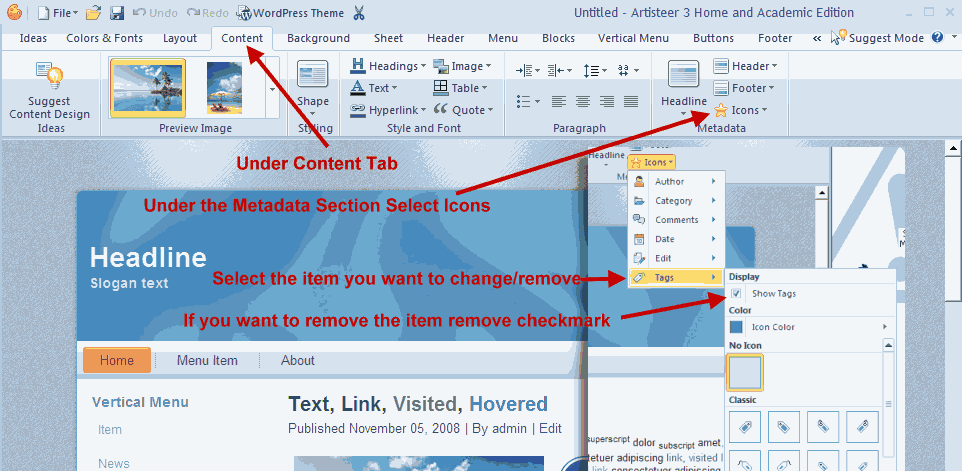
|
| |
John
|
Thanks GCM for the input, however my screen interface looks nothing like this and I don't have these options. How do I get it? John
|
| |
gcm
|
What version of artisteer are you using?
|
| |
John
|
I don't know what version of artisteer I'm using, I've looked all over for it, all I can find is that I'm using WP v. 3.4.1.
Where do I find the artisteer version?
John
|
| |
gcm
|
In artisteer, go to file, then select about artisteer. There you will find you version number.
|
| |
John
|
My wordpress dashboard and menu doesn't give me the option to launch artisteer, at least I haven't found it. The only reason I even know it's artisteer is under appearance / themes it says "Artisteer-generated theme".
What am i missing here?
|
| |
Garry
|
Make sure you have installed Artisteer on your computer, open it, do as suggested above, export the theme again and upload it to your Wordpress site.
|
| |
John
|
Thanks Garry, are you talking about an artisteer plugin of some type? My site has been live for over two months, how could I not have artisteer already installed when I've been running this theme?
Or is this an artisteer app that runs locally on my computer? If there is some tutorial I need to read please point me to it, I don't really know what you mean by "install Artisteer on your computer when I'm already running the theme...?
|
| |
Garry
|
From your last reply I got an impression that you just download the theme from sample templates section and uploaded to your site.
If you have saved the projects as .artx file simply double click to open in Artisteer and you can remove the "posted in" etc. very easily as suggested above.
|
| |
John
|
Hi Gary, please don't get frustrated but when you say "saved the projects as .artx file" you lose me. You are correct that I just downloaded the theme from sample templates, but I haven't saved anything that I'm aware of. Should I be searching my hard drive for an .artx file?
|
| |
John
|
gary, think I'm possibly understanding the disconnect, someone else created the site for me, I now run it myself, I have now downloaded artisteer on my computer and see the interface you're showing in the screen capture..
How do I link this to my current site www.bestmastersfitness.com so I can make changes?
|
| |
Garry
|
I am not sure I understand you last reply completely, following is the complete procedure:
After designing themes in Artisteer you need to export them(File-> Export) as Wordpress theme and install on Wordpress site as following: http://www.artisteer.com/?p=help_wordpress
You can also save your design as .artx for future modifications.
If you modify the theme in Artisteer you need to export and upload it again.
|
| |