John
|
I downloaded the Artisteer 4 Standard Beta Trial to see how creating a WordPress template and downloading the content with it would work. When I create the template, add content, then go to export there is no option to export with content.
Is this disabled with the trial version? I want to see it working before I upgrade my subcription. I saw a video doing it but I want to try it myself to see how it looks with my content.
Thanks,
|
| |
Garry
|
It is disabled in trail version, you can activate 4.0 beta with your existing license key if you have valid free updates.
|
| |
Peter S
|
If you only want to see what it looks like with content then you can preview.
If you want to see how it interacts with a Wordpress install then you'll need to pay for a new subscription if your licence key has expired for updates.
Personally, it's well worth it and works well with Wordpress. Adds all the required Widgets, text block styles, etc. I have read there are some issues exporting content with Joomla installs, which I'm yet to confirm, but Wordpress content export works well.
|
| |
John
|
Thanks Gary and Peter S.
My licence expired a month ago. I'll be upgrading real soon. I love Artisteer. Did a couple of great looking sites (to me) but had to do them using the HTML export to keep the format I did as it did not export to WordPress which I would have preferred. Not that it can do it I'll get the renewal.
Thanks for your feedback guys.
|
| |
gcm
|
In Artisteer 3, you can keep the formatting if you copy and paste the code in Wordpress (see http://www.mistergoodweb.com/artisteer/index.php/installing-theme/)
Quote John:
Thanks Gary and Peter S.
My licence expired a month ago. I'll be upgrading real soon. I love Artisteer. Did a couple of great looking sites (to me) but had to do them using the HTML export to keep the format I did as it did not export to WordPress which I would have preferred. Not that it can do it I'll get the renewal.
Thanks for your feedback guys.
|
| |
John
|
Hey GCM,
Read most of your post from above. Very well done, It sure is complicated though. Previously I tried just copying the source from the HTML pages generated by Artisteer but that did not work out. After reading your article I went to your Artisteer blog page and saw the result. Good job.
I went to your main site to see what else you have done but it only says to click for support. Your article was so good I wanted to see what else you have written about as well.
Thanks for your post above and the article.
|
| |
gcm
|
My main site is kind of like my playground nothing to see there. The other site you might be interested in is http://mistergoodweb.com/blog2/index.php/it-sample/ This page is to show you how to install sample themes with Artisteer 4 (if you decide to upgrade to play around with the beta version) There are some bugs in the beta version and this will show you how work around them.
|
| |
John
|
Another good informational post on Artisteer. I'll need this for my Artisteer 4 Beta sites I'll be making. Hopefully Artisteer will fix this soon. Good job again. Plus, I like your website name. Very cool...MisterGoodWeb.com
|
| |
vasan
|
Quote Garry:
It is disabled in trail version, you can activate 4.0 beta with your existing license key if you have valid free updates.
Hello, I exported m content to wordpress. The layout is appearing distorted many places especially the boxes appearing in awr columns. At least 30% of the imported cintent does not show up correctly. example - sometimes the background does not appear, sometimes the text is misplaced out of the sidebar boxes. Does anyone else have similar issue - I am using 4.0 Beta and Wordpress 3.4.1
Any help is appreciated
Best...
|
| |
vasan
|
If anyone wants to see their content on exported to wordpress, I can help you to convert and post it on my domain. I guess this will also help Artisteer folks to test drive the Beta and fix any errors.
Garry - I have a few errors - how do I report them or show them. If you could enable image upload on this forum, I could show he screenshots of what has been achieved and what is the need.
Best
|
| |
vaz
|
gcm
Thanks for the great hint. Introducing "art postcotent...", does solve a major problem. But I am instead getting a border around the image
Also I am wondering whether you could have a suggestion on my another problem - the spacing between the 2nd column layout and third column has reduced. Do I need to add "art content " for that too".
Best...
|
| |
gcm
|
Do you have a link to your site?
|
| |
gcm
|
You can add image to forum. Just click Icon above next to code
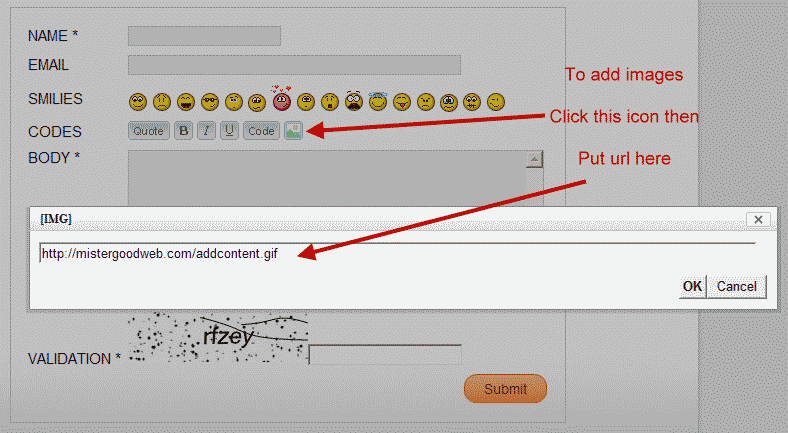 [ [
quote=vasan]
If anyone wants to see their content on exported to wordpress, I can help you to convert and post it on my domain. I guess this will also help Artisteer folks to test drive the Beta and fix any errors.
Garry - I have a few errors - how do I report them or show them. If you could enable image upload on this forum, I could show he screenshots of what has been achieved and what is the need.
Best
|
| |
vaz
|
gcm
thanks
Nope - I use a different theme on my site right now. I have a localhost wordpress where I am doing the Artisteer testing.
The problems I am facing are two - right now
a) in the layout where your image dissapeared - i have image plus text. I used your instructions. The imgae comes back but with a border. An ugly white border
b) Next is the spacing between the 2nd and last column drastically reduces because one vertical line dissapears. I assume that I have to go somewhere in the code to put back the vertical line
Right now these are the two problems. But I am sure there will be others as I start building my pages.
Best...
|
| |
gcm
|
Vas,
I don't know about the first (a) but problem b you could try putting the <div class="art-postcontent art-postcontent-0 clearfix"> closing </div> In different sections of your page to see if problem (b) goes away
On the sample I tried I just put the <div class="art-postcontent art-postcontent-0 clearfix">
at the beginning and the closing </div> at the very bottom. But I think you wouldn't necessarily do this for every case.
|
| |
vaz
|
gcm
Worked like a charm. Just went on putting your suggested code everyplace iteratively and finally at one place it worked.
In fact it solved 3 of my problems.
You are a genius.. Thanks
Artisteer guys should hire you at $150 per hour. Sorry, I am a home edition. But a rain check for you somewhere
Best....
|
| |
gcm
|
Vaz,
You're welcome. I hope Artisteer updates the beta version to fix this problem. It will be an outstanding upgrade then
Good luck on your sites
|
| |
Garry
|
@ vasan
I'll suggest you to report the issues directly to Artisteer support: http://www.artisteer.com/?p=support
|
| |
vaz
|
Pardon me if this is a simple question. I couldnt find the appropriate forum to add this question so asking Garry or anyone.
I have taken an existing layout in 4.0. I want to add a few stuff here and there. I am stumped - I am not able to add anything much, but able to customize mostly what is there - Most of Artisteer seems to be about setting changes to what is there. But I want to insert new things - like I want to add a few buttons, a few controls, a few blocks etc at a few places on my page. Is it possible to do it. I dont see and "insert" menu for inserting anything that I want. How do I go about it, without getting into the HTML part
Thanks for your attention
|
| |
Stu
|
Quote :If you want to see how it interacts with a Wordpress install then you'll need to pay for a new subscription if your licence key has expired for updates.
I'm sorry even the mighty Adobe don't expect you to pay to test their beta software, its a bit rich for this functionality to be missing and I feel that I have wasted valuable hours of my time testing this software, about to uninstall. 
|
| |
Garry
|
@ vaz
You should be able to add anything in the new 4.0 beta, I'll suggest you to contact Artisteer support with your saved .artx file.
|
| |
Bart
|
Hello, i have an licenced version of artisteer 4.
When i make the whole site in artisteer en export it to a joomla template, i V the content box. But when i get it into joomla, the content isnt there. Who can help me?
|
| |
Garry
|
@ Bart
You need to import content, in Joomla go to template manager-> edit style and you'll see an import content option on right side.
|
| |
mohamed
|
Quote John:
I downloaded the Artisteer 4 Standard Beta Trial to see how creating a WordPress template and downloading the content with it would work. When I create the template, add content, then go to export there is no option to export with content.
Is this disabled with the trial version? I want to see it working before I upgrade my subcription. I saw a video doing it but I want to try it myself to see how it looks with my content.
Thanks,
|
| |
jason
|
Quote John:
I downloaded the Artisteer 4 Standard Beta Trial to see how creating a WordPress template and downloading the content with it would work. When I create the template, add content, then go to export there is no option to export with content.
Is this disabled with the trial version? I want to see it working before I upgrade my subcription. I saw a video doing it but I want to try it myself to see how it looks with my content.
Thanks,

all you need to do is to finished downloading it and after you installed , you will see redmark their and you should get the activation code so that you will see what license key are required on this versions..
|
| |