tinboye
|
Maybe someone can help.
I know in artisteer 3 at one point i was able to position the header image all the way to the left of the screen when using wide fluid layout at 80%
at it stands now, the header image will only move to the left as far as the layout is set to at 80%
I need the header image all the way to the left, but the body to remain at 80%
can anyone direct me where in artisteer i can choose from justification options for header image where i can just click left right center
I know they are in there because I did it once.
|
| |
tinboye
|
sorry, found what i was looking for by clicking the little down arrow next to position for image. but another issue now is that even though i have selected no text block the fields still remain in the header which is why my image will not move all the way to the left.
I did import the template in from artisteer 2 which i had made this template before upgrading to 3
|
| |
tinboye
|
so nobody is able to help me here?
|
| |
gcm
|
I don't know how to do that in Artisteer itself. But you can edit the style.css Also (you may already know this) you can click and drag the image in the object postion box all the way to the left. This will get a little past the left align button. (see photo) below
also you can edit your style.css
Edit your style.css. Find art-headerobject and make changes to either left or margin-left. Make it a negative number ie -ie 188px (see below)
/* begin HeaderObject */
div.art-headerobject
{
display: block;
left: 0;
margin-left: -188px;
position: absolute;
top: 0;
width: 134px;
height: 150px;
background-image: url('images/header-object.png');
}
/* end HeaderObject */
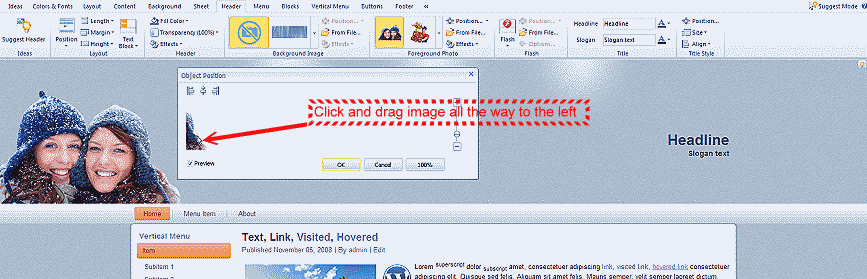
|
| |
tinboye
|
thanks, i tried this, but it will not move all the way to the left because the headline and slogan boxes are there ,even when i chose no text text block and i erase the words in the headline and slogan boxes, the fields still remain, i cannot figure out how to delete them completely, i have my own header images i insert into header and I dont need those fields blocking my way.
is there a way to disable them completely?
|
| |
tinboye
|
so nobody knows how to remove the headline and slogan boxes within artisteer?
|
| |
Bill
|
Quote tinboye:
so nobody knows how to remove the headline and slogan boxes within artisteer?
I have the same problem..Hard to believe nobody knows how to delete these annoying boxes...
|
| |
tinboye
|
k this is getting real tiresome with the stupid headline slogan boxes, how can i get rid of them completely?!?!
i can delete the text out of the boxes, but when i add my own image to the header its pushed over, when i try to move it over then the header image just disappears behind the slogan boxes.
I chose no text block even, and once i removed all the words out of the slogan and headline boxes that all greys out which would suggest to me that its disabled, yet it still interferes
what can i do??
|
| |
joeyk
|
I found this post after searching google for an answer to the question above. It is extremely frustrating when you remove the text and textbox yet the image in the header can't be moved all the way to the left. I remedied the situation by typing a single space into the "slogan" textbox. For some reason this corrected the problem, hope this helps someone else out.
|
| |